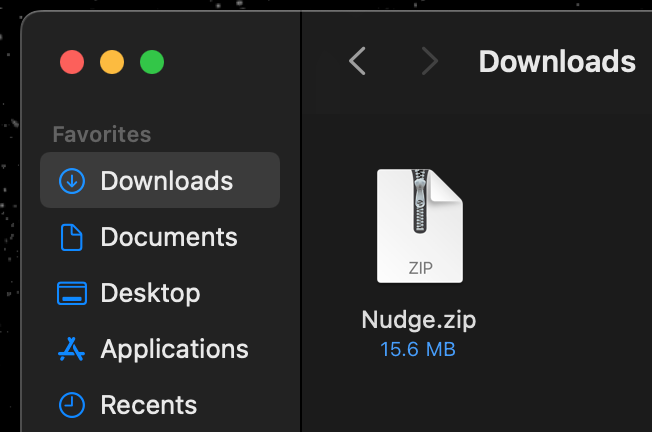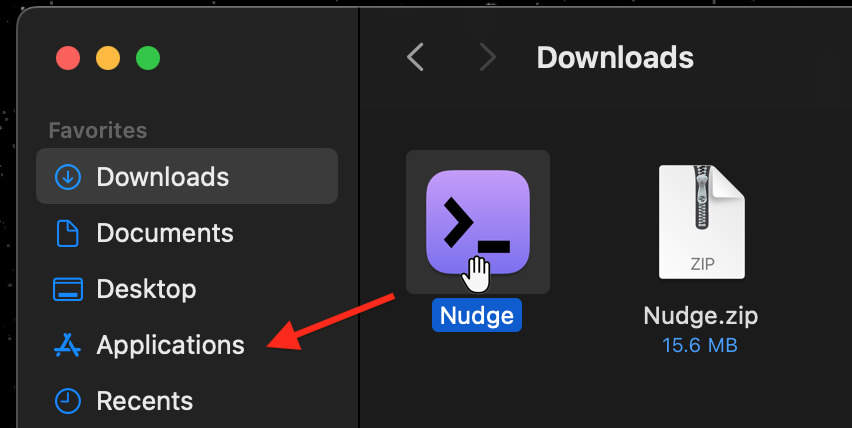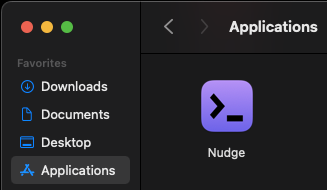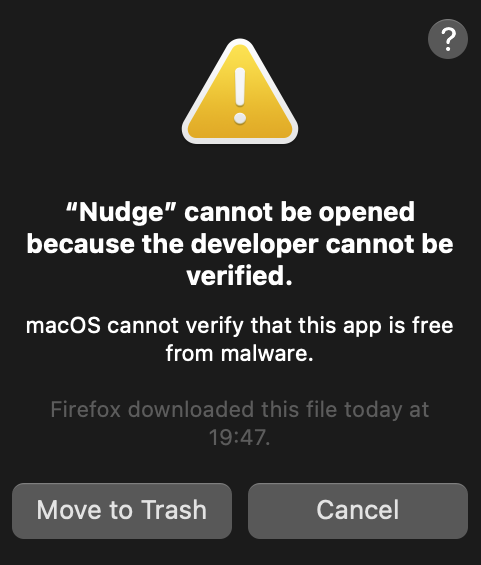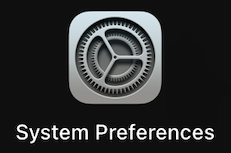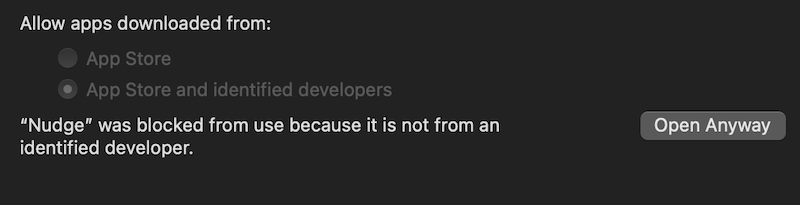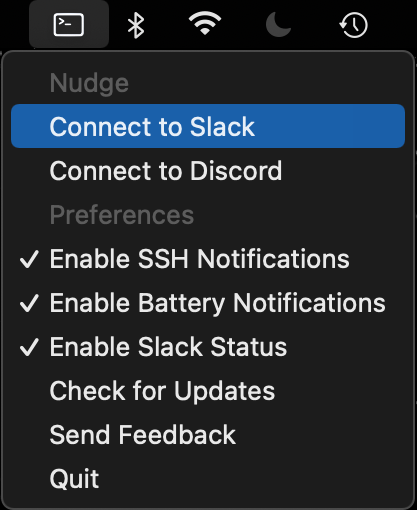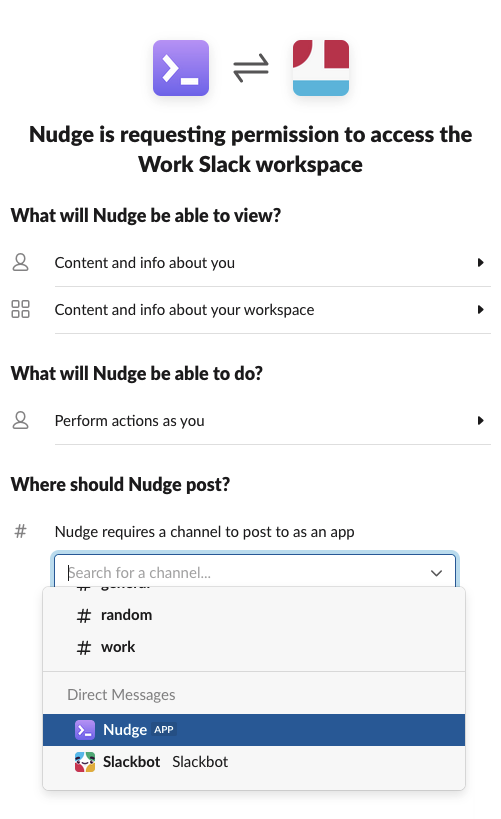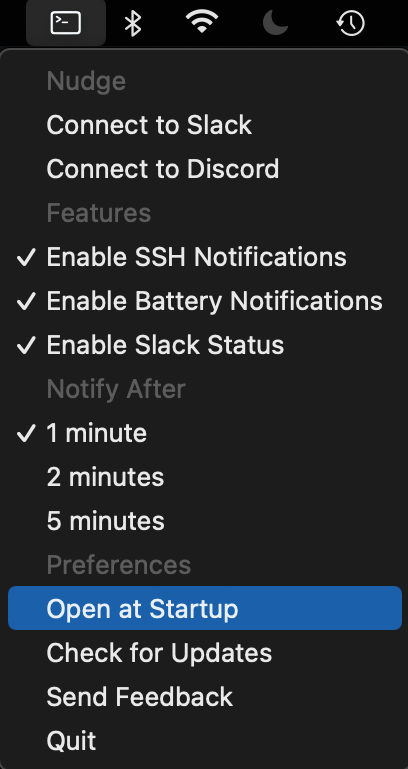Nudge Notifier
How to Install
🏷️ Limited free licenses for individualsBusiness users email contact@NudgeNotifier.com
-
Download the MacOS app
v1.8 - shasum 43d94bbabf87e3e4565aa3acb3ccff57f0397cfb
-
Unzip Nudge.zip and move the Nudge app to the Applications folder.
-
Launch the app from the Applications folder.
You might face the standard Mac "Nudge cannot be opened" error.
In that case, press "Cancel".
Then go to System Preferences -> Security and Privacy -> Open Anyway.
-
Install the bot for Slack or Discord
or -
The application launches in the taskbar.
Press the "Connect to Slack", and/or the "Connect to Discord" button.
-
Select which channel you'd like to install the bot in.
Most likely you just want to install it to the Nudge bot channel.
This is the most important step. -
You can also enable Nudge to automatically open at startup.
-
Voila! Enjoy saving countless hours of monitoring your builds and long scripts.
If your dogs/hobbies/Netflix want to thank us, reach us at contact@NudgeNotifier.com
Known Bugs
-
On certain systems the app *might* malfunction on the first launch after an install or a reboot.
In that case, just exit the app and relaunch.
(Pesky, we know. We're working on it.)